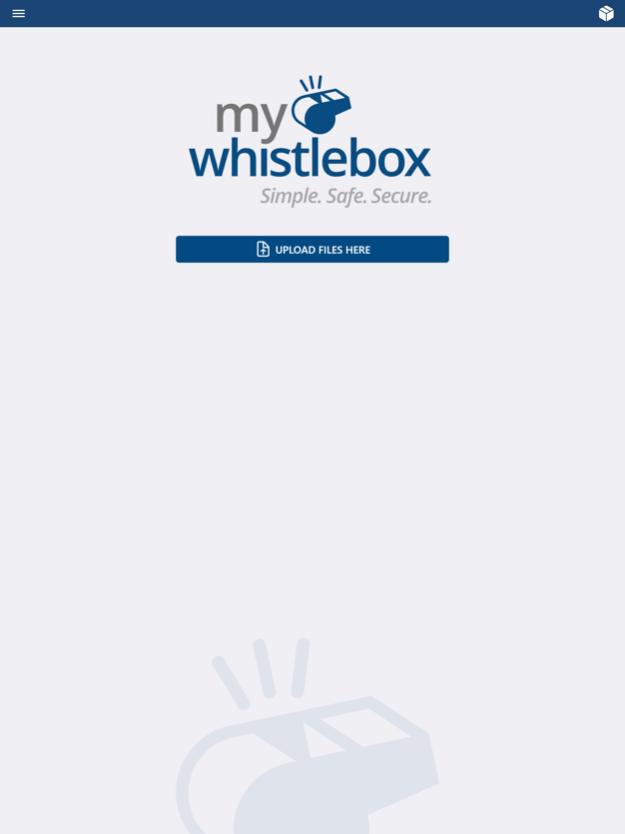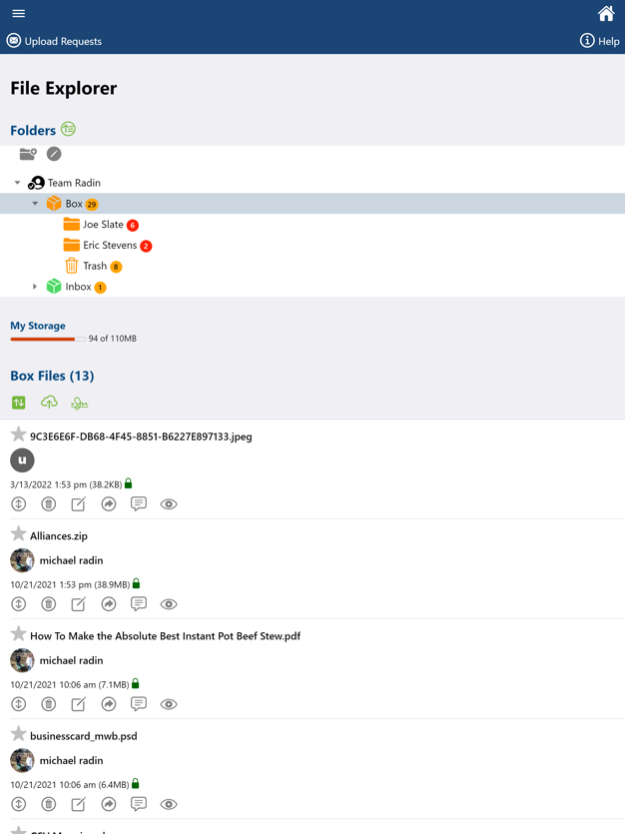MyWhistleBox 3.1.1
Continue to app
Free Version
Publisher Description
Did you know that email is not secure? That's right. Email is typically sent in plain text, and if intercepted can be read as easily as a postcard. You never want to send personal and protected information over email.
MyWhistleBox is a unique solution for privacy. It not only provides individuals and businesses with a secure, simple and anonymous way to exchange documents with others, it’s also very affordable and packed with high end features that are convenient, very simple and will save you time.
This app is a companion to the MyWhistleBox.com online service. Use it to have your secure documents right at your finger tips when you are on the move. So whether you're an individual looking for a safe and affordable way to exchange a few documents, or a business or organization that needs to send and receive many secure documents from clients and partners, why not give MyWhistleBox a try?
Feb 20, 2024
Version 3.1.1
- Add team selector on Upload Request page
- Sign and Download requests should default to Save Email address
- Make signature and download security access mandatory
- Address Book Exchange Address uses the default box
- Add Company as an upload field
- Hide nicknames option
- Add folder sorting option to Explorer
- Library updates for better stability
About MyWhistleBox
MyWhistleBox is a free app for iOS published in the Office Suites & Tools list of apps, part of Business.
The company that develops MyWhistleBox is LNMR, Inc.. The latest version released by its developer is 3.1.1.
To install MyWhistleBox on your iOS device, just click the green Continue To App button above to start the installation process. The app is listed on our website since 2024-02-20 and was downloaded 1 times. We have already checked if the download link is safe, however for your own protection we recommend that you scan the downloaded app with your antivirus. Your antivirus may detect the MyWhistleBox as malware if the download link is broken.
How to install MyWhistleBox on your iOS device:
- Click on the Continue To App button on our website. This will redirect you to the App Store.
- Once the MyWhistleBox is shown in the iTunes listing of your iOS device, you can start its download and installation. Tap on the GET button to the right of the app to start downloading it.
- If you are not logged-in the iOS appstore app, you'll be prompted for your your Apple ID and/or password.
- After MyWhistleBox is downloaded, you'll see an INSTALL button to the right. Tap on it to start the actual installation of the iOS app.
- Once installation is finished you can tap on the OPEN button to start it. Its icon will also be added to your device home screen.